
Custom Field Preview in Email Builder! 🚀
Introduction:
We are thrilled to introduce a significant enhancement to our email builder's preview screen – the Preview Feature for Custom Field Rendering of contact information. With this new functionality, users can now preview precisely how custom fields will appear for their respective clients before sending out any emails.
Now, craft your personalized emails effortlessly, add custom fields in a snap, and preview how your contacts will see them – all in one go!
Problem Statement:❓
Previously, users faced challenges in previewing custom field data for multiple contacts, relying on the cumbersome process of sending test emails. This approach had its drawbacks:
Cost of Test Emails: Sending test emails incurred additional costs.
Multiple Test Emails: Multiple test emails were required to review rendering for different cases.
Time-Consuming: The process was time-consuming and inefficient.
What We Did:🌟
With this new functionality, users can now preview exactly how custom fields will appear for their respective clients before sending out any emails.This feature simplifies the testing process and eliminates the need to create fake test cases, allowing for a more efficient and cost-effective approach to email campaign management.
Why we did it:🤩
Cost Savings: Previewing emails eliminates the costs associated with sending test emails, contributing to overall savings.
Time Effectiveness: Save time by effortlessly previewing custom field rendering for multiple contacts at once.
Comprehensive Client Coverage: Ensure a flawless display of custom fields across various email clients without the need for extensive testing.
How to do it?😎
a. Navigate to Marketing -> Email Templates to create your personalized email.
b. Within the Email Builder, incorporate custom fields of the contact based on your preferences.
c. Click on the three dots located at the top right corner to access the Preview Template option.
d. On the Preview screen, locate and select Preview Contact Info at the upper right corner.
e. By default, a contact's information is displayed in the email. To preview as a specific contact, simply search for the desired contact from the search bar.
f. You'll observe the contact's information and custom field data on the right panel, alongside the email preview on the left. This gives you a glimpse of how the selected contact would view the email.
g. Utilize the search bar once more to find a different customer for further previewing.
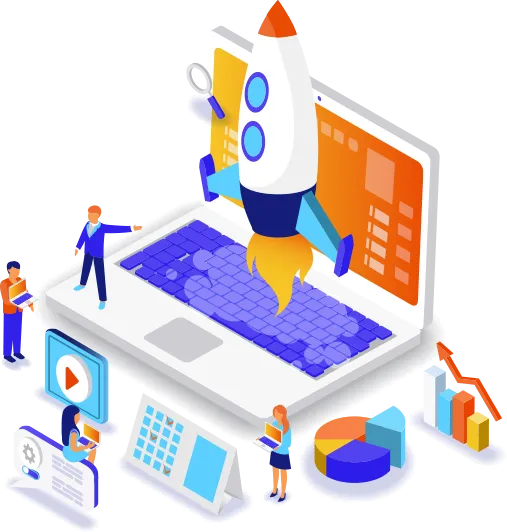
@ Follow Up Spark | All Rights Reserved 2026
The information contained in this presentation and product is for education purposes only. This is information designed to help you understand the specific information covered. It is not an attempt to render tax, legal, or business advice. This is not a business opportunity. How you use the information is entirely up to you. While every effort has been made to accurately represent the information along with my opinions and insights, any claims made or examples given, although believed to be accurate, should not be relied on in any way in making a decision whether or not to purchase.
We have made absolutely every effort to accurately represent this product and it’s potential. Despite this, there is no guarantee that you will earn any money using the techniques and ideas in these materials. Examples in these materials are not to be interpreted as a promise or guarantee of earnings. Earning potential is entirely dependent on the person using our product, ideas and techniques. We do not purport this as a get rich quick scheme – the techniques are proven but their capacity to generate wealth is based purely on the determination, commitment and willingness of the individual concerned.
As with any business, your results may vary, and will be based on your individual capacity, business experience, expertise, and level of desire. There are no guarantees concerning the level of success you may experience. The testimonials if any and examples used are exceptional results, which do not apply to the average purchaser, and are not intended to represent or guarantee that anyone will achieve the same or similar results. Each individual’s success depends on his or her background, dedication, desire and motivation.
There is no assurance that examples of past earnings can be duplicated in the future. We cannot guarantee your future results and/or success. There are some unknown risks in business and on the Internet that we cannot foresee which can reduce results. We are not responsible for your actions.
Materials in our product and our website may contain information that includes or is based upon forward-looking statements within the meaning of the securities litigation reform act of 1995. Forward-looking statements give our expectations or forecasts of future events. You can identify these statements by the fact that they do not relate strictly to historical or current facts. They use words such as ‘anticipate’, ‘estimate’, ‘expect’, ‘project’, ‘intend’, ‘plan’, ‘believe’ and other words and terms of similar meaning in connection with a description of potential earnings or financial performance.
The use of our information, products and services should be based on your own due diligence and you agree that our company is not liable for any success or failure of your business that is directly or indirectly related to the purchase and use of our information, products and services. As with any business endeavor, there is an inherent risk of loss of capital and there is no guarantee that you will earn any money. It’s up to you to decide what level of risk is appropriate for you. If you cannot afford, or will not use, this product, do not buy it.
Please read all agreements, notices and disclaimers before purchasing anything.

