
Follow Up Spark vs. DocuSign & Dropbox
I'm super excited to show you a new feature in Follow Up Spark that will revolutionize how you manage documents and contracts.
Why Follow Up Spark is a Game Changer
Gone are the days when you needed multiple platforms to manage your contracts and documents. Follow Up Spark brings everything under one roof, eliminating the need for DocuSign, Google Drive, Dropbox, and even Word documents. Let’s dive into the nitty-gritty details to show you how this works.
Step-by-Step Guide to Accessing Documents and Contracts
To get started, you'll need to navigate through your browser window. Here's how:
Open the Browser Window:
Go to the left-hand side.
Click on the Payments tab.
Access Payment Tab:
Here, you’ll find your invoices, documents and contracts, orders, subscriptions, and more.
Once you're in the Documents and Contracts section, this is where you should be sending all your proposals and any contracts that need signatures. It’s straightforward to upload or create new documents from scratch.
The Magic of Built-In eSignatures
Forget about needing separate online signature platforms. Follow Up Spark includes built-in eSignatures for free, tied to your contacts, making your CRM super-organized.
For instance, when you send a contract:
Select Product: Choose which product you’re selling.
Assign Amount: Add the cost, and the client can sign online.

How to Work with Documents
When you open a contract, you’ll see all the information pulled from the contact records right into the document.
Example: A contract for hypnosis show services will automatically populate with the relevant details from the contact record. This automation ensures accuracy and saves time.
Managing and Customizing Contracts
Here’s a detailed look at some of the handy features you can utilize:
View and Clone:
Click the three dots to view or clone the contract.
Download as PDF:
For those who prefer a printable version.
Create Templates:
From existing contracts to streamline your process.
Instant Sharing:
Copy the link and send it directly to clients for signature.
The Revolutionary Document History Feature
One of the standout features is the Document History. This feature allows you to track every action taken on a document, from the initial clone to the final client signature.
Here’s what you can track:
Cloning and Updates: Know when a document was cloned and updated.
Sending: Details of when and how the document was sent.
Viewing: Monitor how many times the document was viewed.
Signing: See exactly when each party signed the document.
Creating and Customizing Templates
Follow Up Spark makes it incredibly easy to create and use templates for your documents and contracts. Here’s a step-by-step process:
Create New Document:
From a chosen template.
Customize Fields:
Assign client information and add items to your proposal.
Add Products or Services:
Choose from a list of products and set prices.
Discounts and Payment Plans:
Offer discounts and set up payment plans if needed.
Enhancing Client Interaction
Follow Up Spark also allows for a more interactive client experience:
Sequential Email Signatures: Set the order of signing.
Personalized Contacts: Easily assign contacts to documents.
Multiple Payment Options: Offer one-time or monthly payments.
These features ensure that your clients are not only engaged but also find the process seamless and convenient.
Conclusion
Follow Up Spark is more than just an alternative to DocuSign and Dropbox; it's a comprehensive platform that simplifies document and contract management. With built-in eSignature, customizable templates, detailed document history, and interactive client features, it’s time you made the switch.
By centralizing all your document needs, Follow Up Spark makes your workflow efficient, saves time, and enhances client experience. Whether you’re sending proposals, managing contracts, or handling payments, Follow Up Spark has got you covered.
So, what are you waiting for? Start utilizing these features today and transform the way you manage documents and contracts!

Thanks for reading, and happy document managing with Follow Up Spark!
Feel free to share your thoughts and experiences in the comments below. Don’t forget to subscribe for more updates and tips on making the most out of Follow Up Spark!
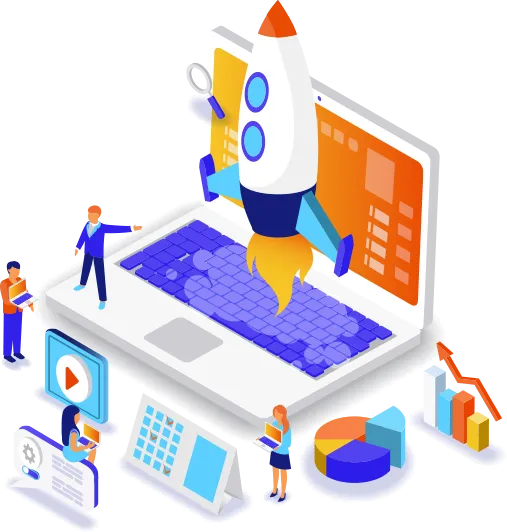
@ Follow Up Spark | All Rights Reserved 2026
The information contained in this presentation and product is for education purposes only. This is information designed to help you understand the specific information covered. It is not an attempt to render tax, legal, or business advice. This is not a business opportunity. How you use the information is entirely up to you. While every effort has been made to accurately represent the information along with my opinions and insights, any claims made or examples given, although believed to be accurate, should not be relied on in any way in making a decision whether or not to purchase.
We have made absolutely every effort to accurately represent this product and it’s potential. Despite this, there is no guarantee that you will earn any money using the techniques and ideas in these materials. Examples in these materials are not to be interpreted as a promise or guarantee of earnings. Earning potential is entirely dependent on the person using our product, ideas and techniques. We do not purport this as a get rich quick scheme – the techniques are proven but their capacity to generate wealth is based purely on the determination, commitment and willingness of the individual concerned.
As with any business, your results may vary, and will be based on your individual capacity, business experience, expertise, and level of desire. There are no guarantees concerning the level of success you may experience. The testimonials if any and examples used are exceptional results, which do not apply to the average purchaser, and are not intended to represent or guarantee that anyone will achieve the same or similar results. Each individual’s success depends on his or her background, dedication, desire and motivation.
There is no assurance that examples of past earnings can be duplicated in the future. We cannot guarantee your future results and/or success. There are some unknown risks in business and on the Internet that we cannot foresee which can reduce results. We are not responsible for your actions.
Materials in our product and our website may contain information that includes or is based upon forward-looking statements within the meaning of the securities litigation reform act of 1995. Forward-looking statements give our expectations or forecasts of future events. You can identify these statements by the fact that they do not relate strictly to historical or current facts. They use words such as ‘anticipate’, ‘estimate’, ‘expect’, ‘project’, ‘intend’, ‘plan’, ‘believe’ and other words and terms of similar meaning in connection with a description of potential earnings or financial performance.
The use of our information, products and services should be based on your own due diligence and you agree that our company is not liable for any success or failure of your business that is directly or indirectly related to the purchase and use of our information, products and services. As with any business endeavor, there is an inherent risk of loss of capital and there is no guarantee that you will earn any money. It’s up to you to decide what level of risk is appropriate for you. If you cannot afford, or will not use, this product, do not buy it.
Please read all agreements, notices and disclaimers before purchasing anything.

