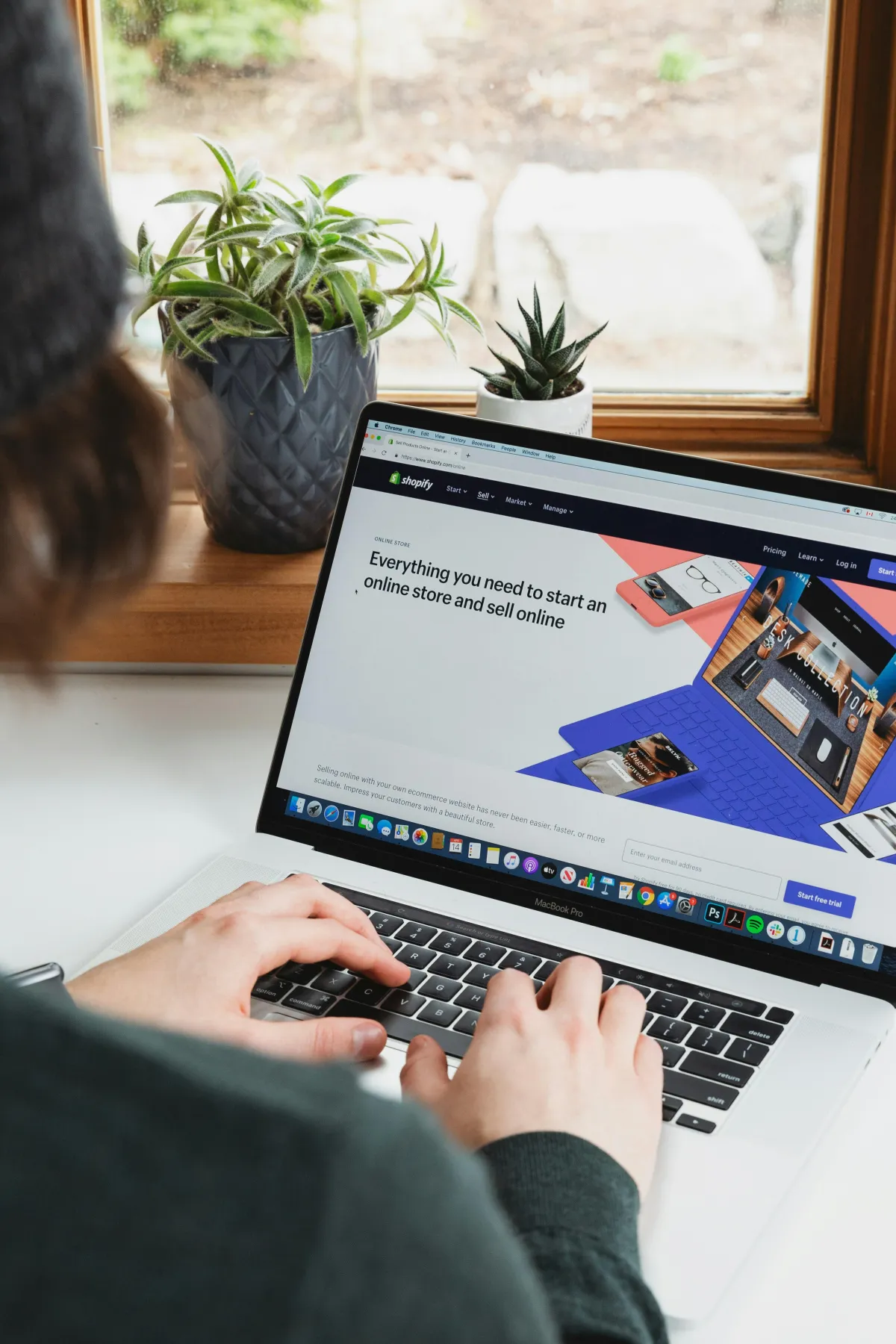
Affiliate Manager: Ecommerce Stores Support
We're thrilled to introduce a powerful new feature in the Affiliate Manager—Stores can now be used as a source for your affiliate campaigns!
👀 What’s New?
New Source: "Store" –
You can now create affiliate campaigns using your Stores, allowing affiliates to promote your products and boost sales.
Seamless Integration –
All the existing features you love, such as product-based commissions and multi-tier setups, are fully supported for Stores.
👷 How It Works:
Go to Affiliate Manager
-> Campaigns Page
.
Click "Add" to start a new campaign.
Choose Store as the campaign source.
Select your Store and choose the landing page for leads.
Review the product list and set the default commissions.
(Optional) Customize product-based commissions and multi-tier setups.
Finalize your settings and Publish your campaign.
⭐ Why it Matters:
Maximize Sales:
Use your Store to create lucrative affiliate campaigns that drive more sales.
Expand Your Network:
Easily tap into the power of your affiliate network to reach new customers and markets.
Effortless Setup:
With full integration, you can set up and manage campaigns quickly and efficiently.


