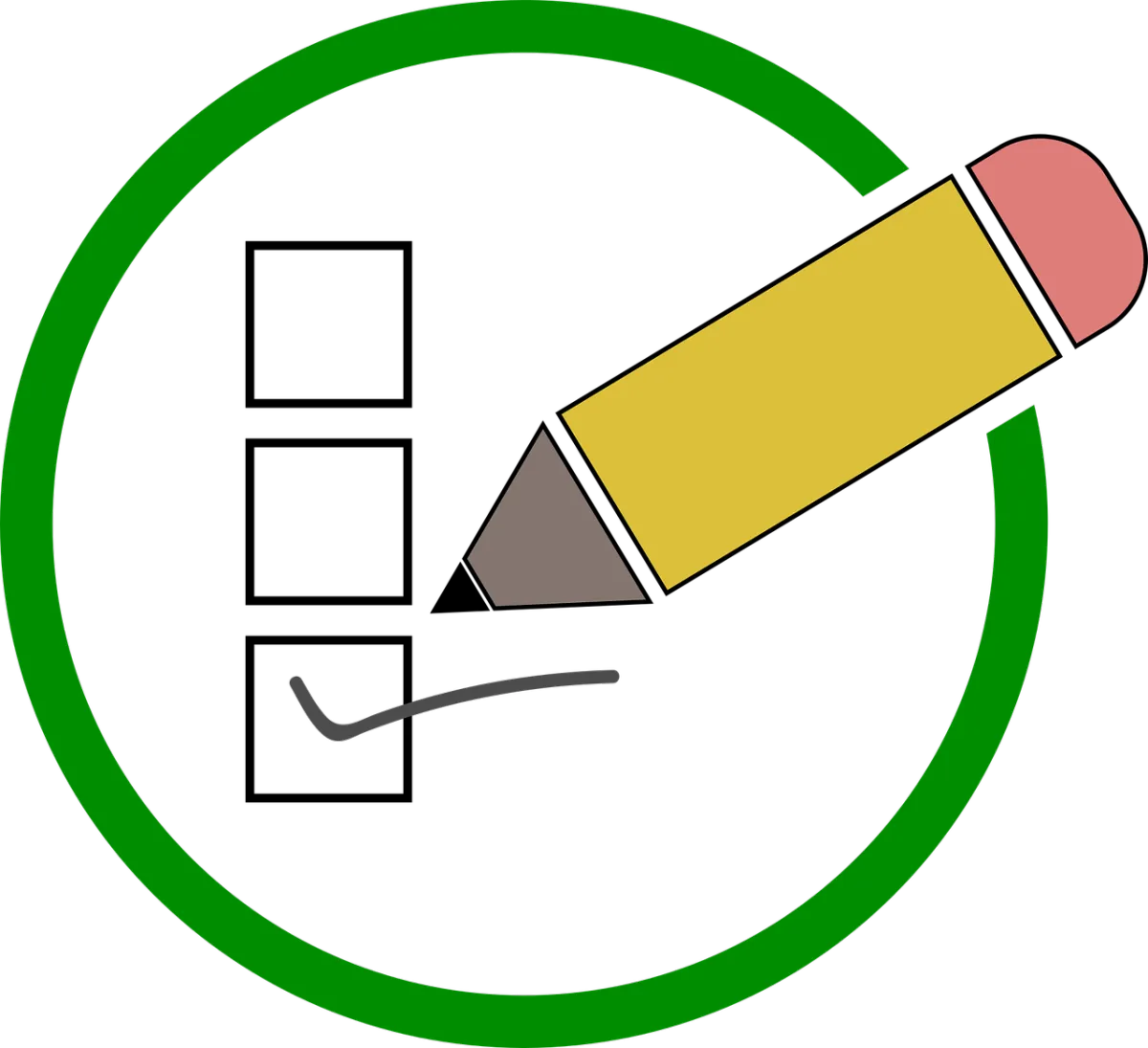
Background & Header Image rendering within New Form and Survey Builders 🚀
New Form and Survey Builder Updates 🚀
We are excited to announce the Background and Header Image rendering within New Form and Survey Builder.
😎 What’s new with this update?
The "header" and "background image" rendering features in a builder play crucial roles in shaping the visual appearance and branding of a Form and Survey builder.
When the Customer uploads the header and background image it will be rendered in Form & Survey Builder.
🌟 How it Helps Our Customers
Overall, This feature in a builder allows users to easily enhance the design and aesthetics of their forms, providing a visually captivating experience to customers and reinforcing the beauty of form and survey in the builder itself without going to preview.
It will save plenty of time.
No juggling between the builder and the preview
Get visual Appel right away hence helping in visualizing the form and Survey
🔥 How can I use it?
Go to Location Settings and then go to Labs
You should be able to see "UI Revamp of Form Builder".
Turn on the Toggle switch for the form builder.
Go to your form builder and you will be able to use the new builder.
Add Header and Background image
DECEMBER 2023
We are thrilled to announce the official release of our enhanced Form Builder and Survey Builder. This significant update marks a milestone in our commitment to providing powerful, user-friendly tools for streamlined data collection and insightful feedback.
What's New in New Form Builder and Survey builder
🔥 Advanced Features and Customization 🔥
Amazing Themes in Forms and Survey Builder
Advanced Conditional Logic in Form Builder
Brand New Footer in Surveys
Forms/Surveys Easy Name Editing
Header and Background Image Support
Image Resizing & Alignment Feature
Line Input Style
Short Label
Full Screen Mode
Google and GDPR Compliant Font
Terms and Conditions Element
User Friendly Editor to Write Custom HTML
🌟Intuitive Drag-and-Drop🌟
Experience a revamped, user-friendly interface that makes form creation as easy as drag-and-drop.
🥳 Layout Makeover 🥳
Sleek and Modern Aesthetics
User-Friendly Reordering
Real-Time Preview Magic
✨ Bug Fixes✨
All the bugs in old builder is resolved in New Builder

