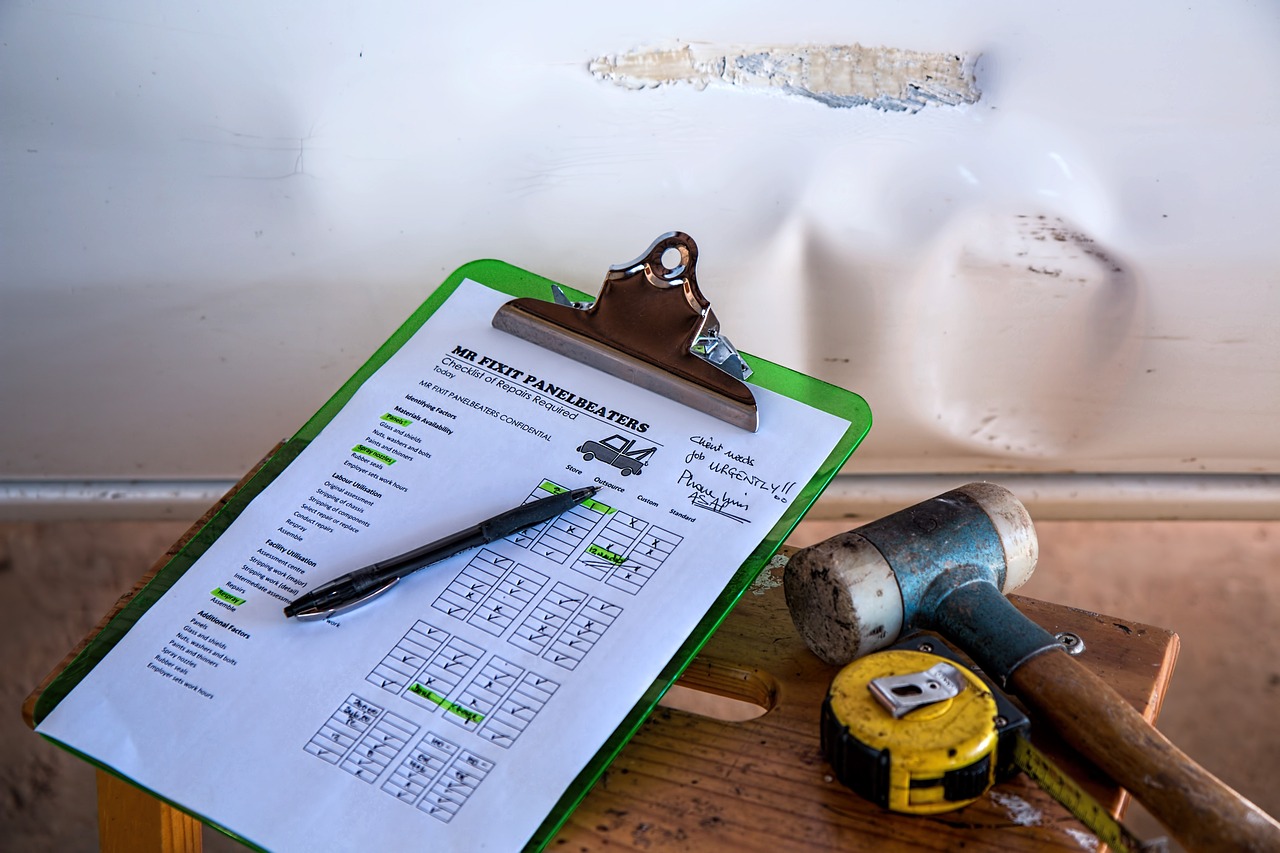
Proposals And Estimates Feature
Proposals and Estimates
You can send a detailed proposal or an estimate natively within Follow Up Spark.
This provides the ability to create a formatted document, use custom fonts, and styles, add headings and paragraphs, insert links and bulleted lists
You will also be able to insert images/video and table elements to make the proposals more informative and appealing to the potential lead
This also provides the ability to insert a product list element and present an approximation of the costs involved in fulfilling the service. You will be able to add product line items, apply taxes, and offer discounts to showcase the costs associated with the proposal/estimate
This also empowers you to accept digital signatures on documents from potential leads or clients using the Signature element. Business users can send a document via email and allow potential clients to accept and digitally sign the document after reviewing it.
When a client signs a document digitally, the system will generate a signature certificate by capturing the required information like the IP address and customer name/email to keep the digital signature valid
The signature certificate acts as a valid document for the authenticity of the digital signature and will be added as the last page of the signed copy of the pdf
The customer will automatically receive a signed/finished copy pdf after they accept and mark the document as finished
August 29, 2023
Proposals and Estimates - Hyperlinks support and Mobile compatibility for signatures
You will now be able to accept and sign proposals on mobile browsers
This includes the support for signing documents on mobile, marking them as finished, and being able to download a PDF of the signed document
You will now be able to insert hyperlinks while sending documents to potential leads/clients
September 6, 2023
Additional custom fields live for Proposals and Estimates
Additional custom fields are available inside the Proposals and Estimates builder nested under the Contact section
This would allow yous to auto-populate additional data stored as custom fields for contacts while sending a proposal/estimate
The populated value will be visible on the preview link along with the downloaded
September 21, 2023
Upload a page background image for Proposals & Estimates
You will now be able to upload a background image for a page using Page Properties
This will allow you to define a customized background for their proposals/estimates and lay over any element on top of it
You will also be able to define the image position (center/top/left), size (Fill page/Fit to size), repeat (horizontally or vertically), and set an opacity percentage to the uploaded images
This opens tons of possibilities to use the tool by directly uploading brand-customized images and signing agreements above it
September 29, 2023
Configure custom email notifications for Proposals and Estimates
Improved Email Template Customization and Enhanced Notifications
Introducing a set of enhancements to Proposals/Estimates which will provide you with more control over their communication processes. Here’s what’s new in this release:
Customizable Email Templates
Businesses can now personalize email templates for sending documents or signed copies to clients. Create templates that reflect your and communication style.
User-Friendly Settings
Access these customization options within the Settings page under “Customer Notifications” and “Team Notifications” for a quick and hassle-free setup.
Default Team Notifications
Team notifications will now be sent to the business user who is sending the proposal or document by default. This keeps the sender informed
Dynamic Proposal Customization
Easily insert proposal custom values directly into the email content. This allows to include links, customer details, total amounts, and more in the email templates, making the communication engaging and informative.
October 6, 2023
Automatic invoice creation after the proposal/estimate has been signed
You are now able to have an invoice created automatically after the potential lead accepts/signs the proposal/estimate
The generated invoice would be a replica of the line items, taxes, and discounts applied on the products list element inside the proposal/estimate
You are able to directly review the invoice, make any edits if required, and send it to the client for payment using the View Invoice action in the Finalized list view
An invoice will not be created if there are no product line items associated with the proposal/estimate
A cumulative invoice of all the line items and discounts associated with each element will be created in case multiple products list elements exist inside the document
October 13, 2023
Multiple recipient support on Proposals and Estimates
You are able to send as well as assign signature elements to multiple recipients instead of a single recipient inside the document
This also includes the functionality to assign the signature to the business user who is sending the proposal as well
Each recipient will receive a unique link that will allow them to sign only their respective portion of the document
Any recipient who has a signature field associated with them will be referred to as Signer and any contact that has been added to the document but does not have any signature field associated with them will be referred to as CC recipient
The signed PDF copy of the document along with the signature certificate will be generated after all the participants have signed/accepted the document
The signature certificate will capture information like IP address, location, viewed and signed date and time for all recipients who will sign the document
By default, the first added recipient will be treated as the Primary recipient of the document. This means that any custom fields will be populated according to the primary recipient's info and an invoice will also be created for the primary client after the document has been accepted/signed by all parties
October 19, 2023
Create proposals and estimate templates for consistency and automation
You are able to create proposal and estimate templates. This will enable quick and easy sending of documents and will also enable automatically sending the document in a workflow using the same templates created
You are able to convert any existing document created into a template using the Convert to Template action and give an appropriate name to it for future references
Templates can contain all information related to your proposal/estimate apart from the recipient information
You are able to assign signature elements to themselves inside the templates in case one of the signees is a business user in every proposal/estimate they send to a potential client
All templates will be listed on the Templates page under Proposals and Estimates. Quick actions on the templates page will enable the use of the template
You are able to modify, rename, or delete the templates at any point in time
October 19, 2023
Send proposals/estimates/contracts automatically inside a workflow
You are able to configure the Send Proposal/Estimate action inside the workflows to automatically send a document based upon a trigger
You are able to make use of the templates created inside the Proposals and Estimates module to define the document details that need to go out to the customer.
You are able to configure the action name, select the From User to define the sender details and choose a template from one of the templates created inside Proposals and Estimates
The default/custom template configured inside the proposal and estimate settings will be used automatically to send the document from workflows as well
This fulfills use cases like automatically sending proposals after opportunity status is changed, or a tag is attached to a contact, or using any other trigger
This will also allow achieving the use case where the business wants to send out proposals to potential clients with one signature field attached to one of the business users and the other for the potential client. They can create proposal templates with a signature element assigned to the business user and leave the unassigned signature element will automatically get assigned to the potential lead
November 6, 2023
Proposals And Estimates Share Direct Links
Share proposal/estimate links rather than sending an email
Business users will now be able to send document links rather than sharing documents via email only
This will allow businesses to generate a link for the document and share it across any preferred channel of their choice
Individual links for each recipient will be created if the document has to be shared across multiple recipients.
Once links are generated for the document, it will be marked as sent and will be available in the Waiting for Others tab in the list view
Users will still be able to copy links or share documents via email at any point in time
November 27, 2023
Proposals and Estimates trigger inside workflows
You are able to utilize the Proposals and Estimates trigger to trigger a workflow for use cases based upon the change in the state of a document
This will allow businesses with multiple use cases, like updating opportunity tags, sending an invoice, attaching tags to contacts or maintaining any record through actions like Google Sheets/Slack after the proposal/estimate has been sent/signed by one of the recipient or completed by all participants
You are able to filter the trigger based on specific conditions like the document status, or value or the document type
The most common use case can be to trigger a workflow based on the document status
Sent - Triggers the workflow when the document has been marked as Sent by the business
Signed/Accepted - Based on the condition that it has been signed by one of the recipients of the document (Useful in case of multiple recipients receiving the document and the business needs to maintain a record whenever any recipient has signed/accepted it)
Completed - Triggers the workflow when the document has been signed by all recipients who received the document
Business users will also be able to create If/Else branches based on the above conditions along with value or document type criteria to branch the workflow based on the specific filters
Custom values will also function for the specific contact to fulfill any use cases or send out custom notifications upon specific events or conditions

